Microsoft Defender防病毒软件集成于Windows10,防毒杀毒功能完全满足普通用户的需求,无需安装第三方杀毒软件,告别那些 卫士全家桶 系列。
注:如果安装的是windows11操作系统,请参阅:
windows11中关闭Microsoft Defender的方法
如确认下载或运行的软件对系统不存在危险时,可临时关闭http://www.zylxyl.com/archives/2022/06/25/6070.htmlMicrosoft Defender或将软件添加到Microsoft Defender排除项中。
一、关闭Microsoft Defender
1、进入Window10设置中心,点击 更新和安全


2、点击 Windows安全中心
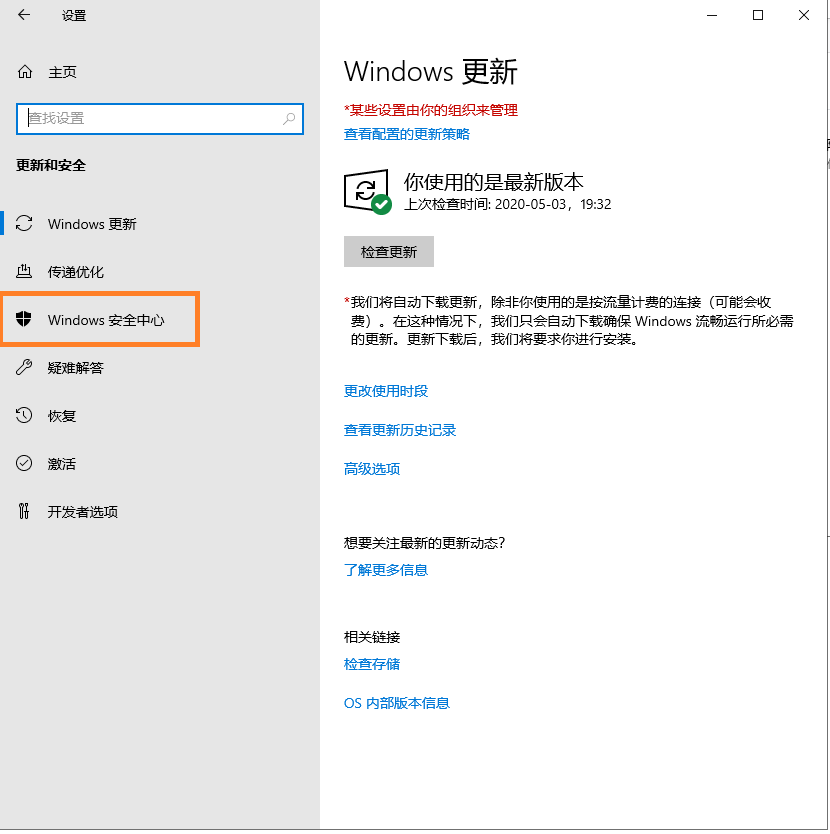
3、点击 打开Windows安全中心
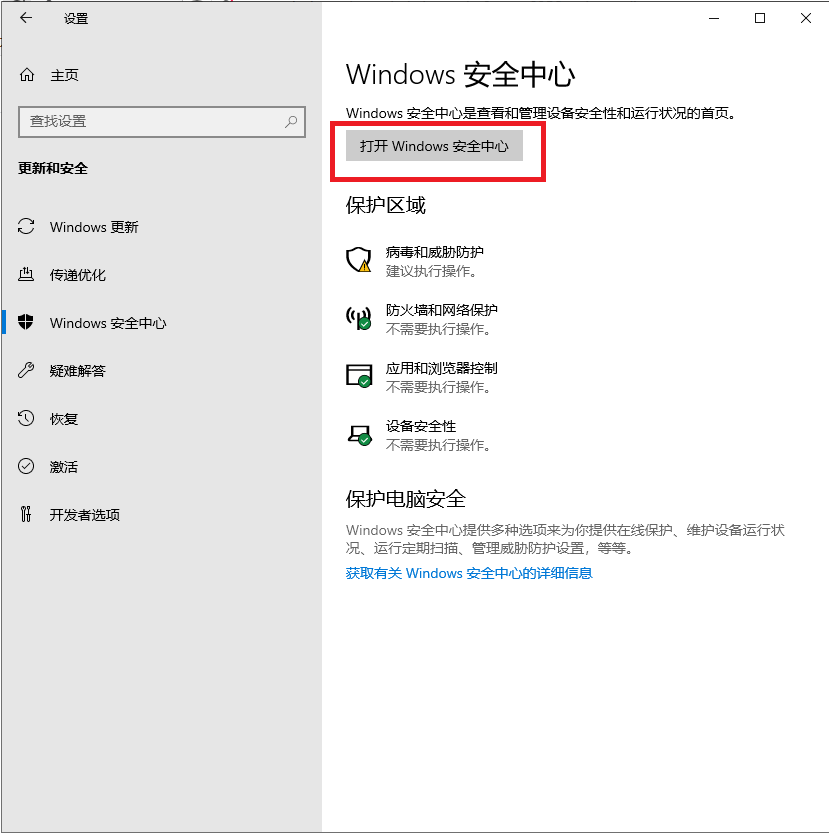
4、点击 病毒和威胁防护

5、点击病毒和威胁防护设置中的 管理设置
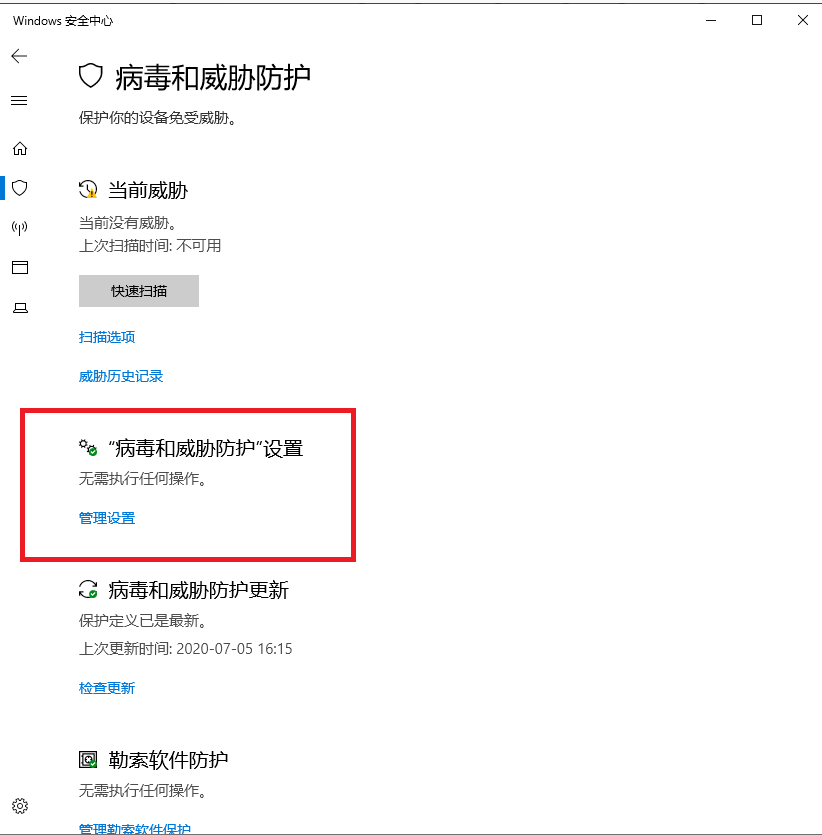
6、关闭 实时保护 即可
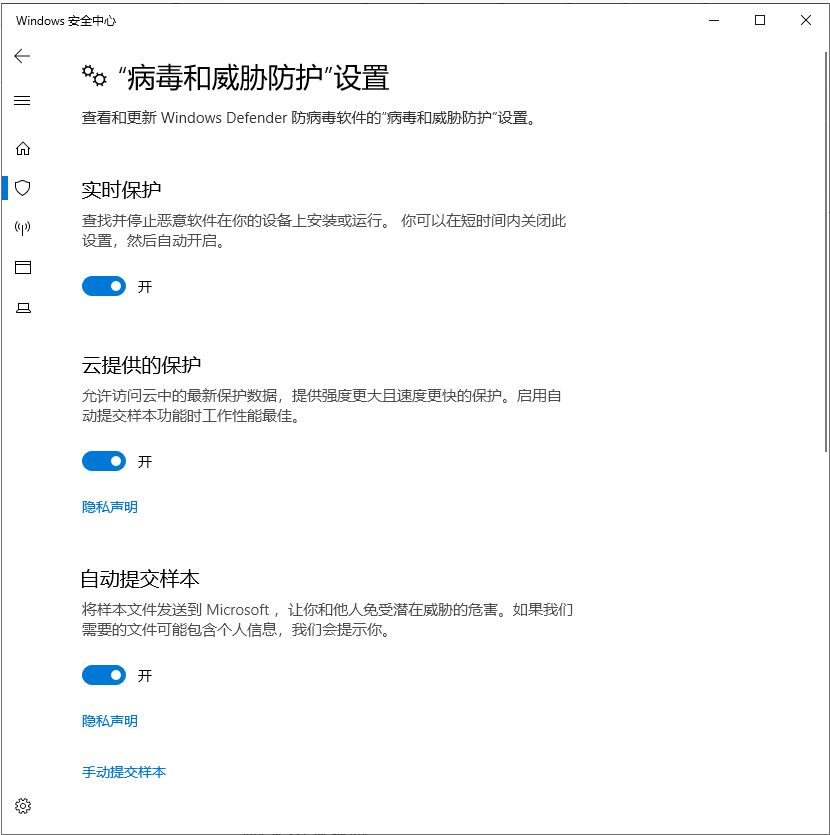
二、将软件添加到Microsoft Defender排除项中
1、在上述第5步 病毒和威胁防护设置 窗口中,向下滚动鼠标,出现 排除项 ,点击 添加删除排除项。

2、点击 添加排除项
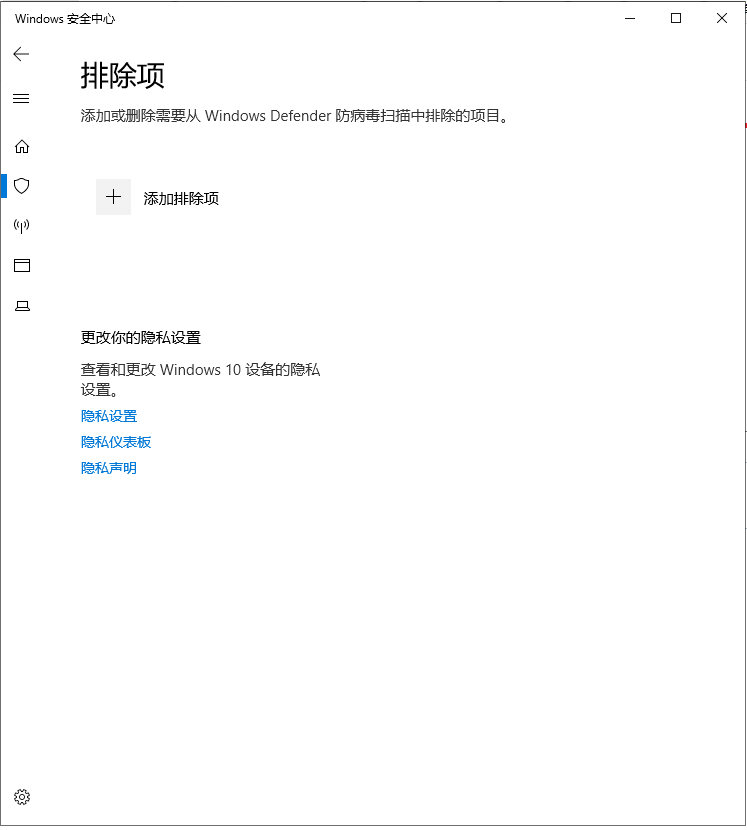
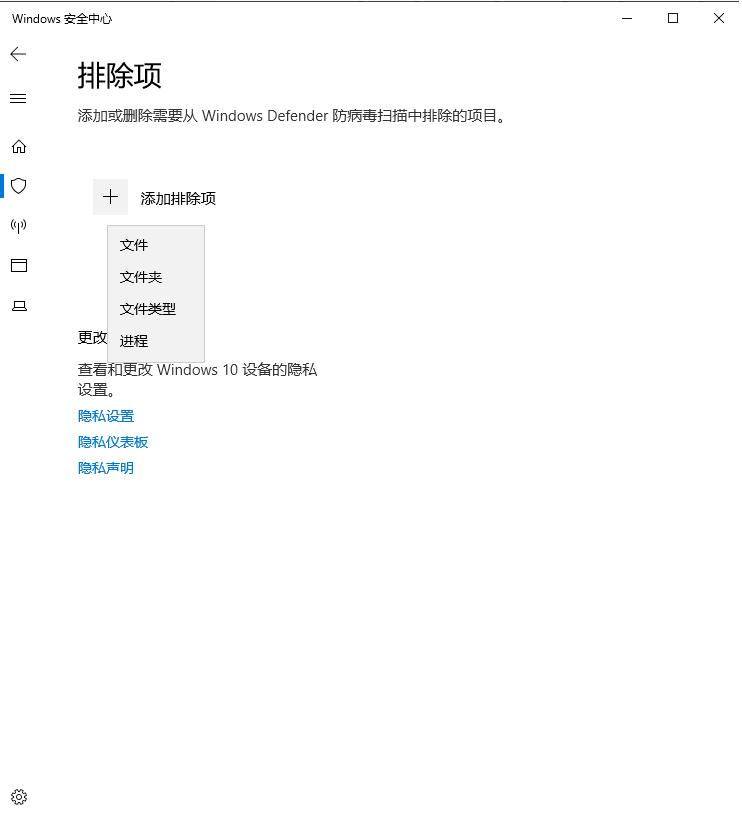
可按需要通过上述四种方式添加到Microsoft Defender排除项中


