1、通过DB9<->RJ45线缆连接交换机,DB9接PC串口,RJ45连接交换机console口超级终端连接交换机,配置参数如下:

2、配置完成后,启动交换机,出现如下画面时,同时按下 ctrl+c 键
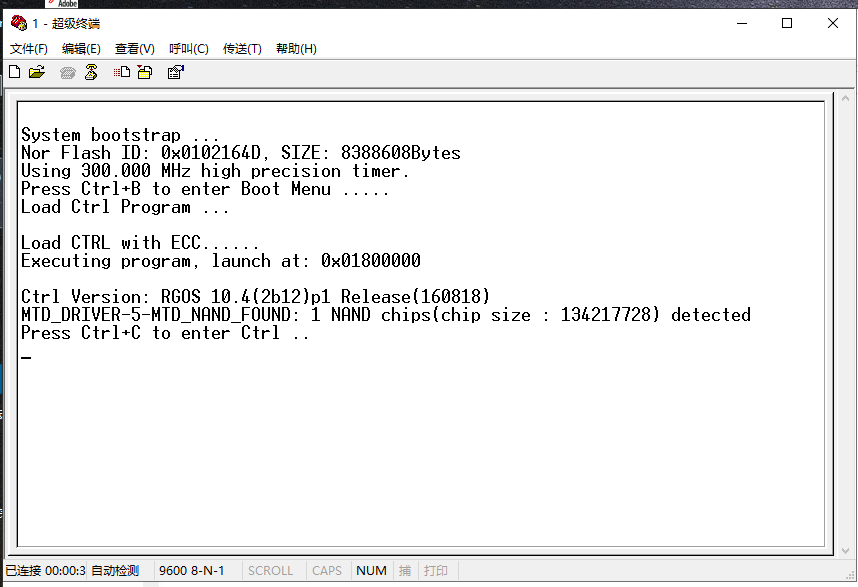
3、出现如下窗口

4、输入 delete config.text,回车,随后输入 yes 确认
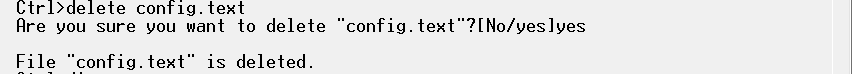
5、输入 reload 重启交换机即可



1、通过DB9<->RJ45线缆连接交换机,DB9接PC串口,RJ45连接交换机console口超级终端连接交换机,配置参数如下:

2、配置完成后,启动交换机,出现如下画面时,同时按下 ctrl+c 键
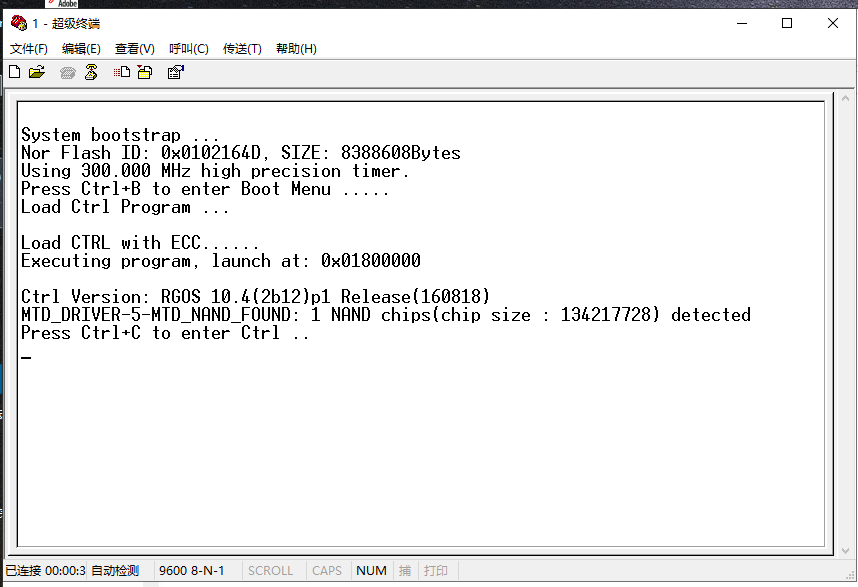
3、出现如下窗口

4、输入 delete config.text,回车,随后输入 yes 确认
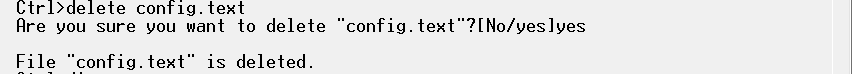
5、输入 reload 重启交换机即可
