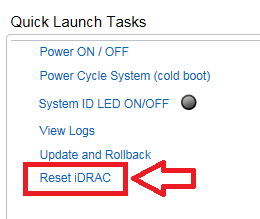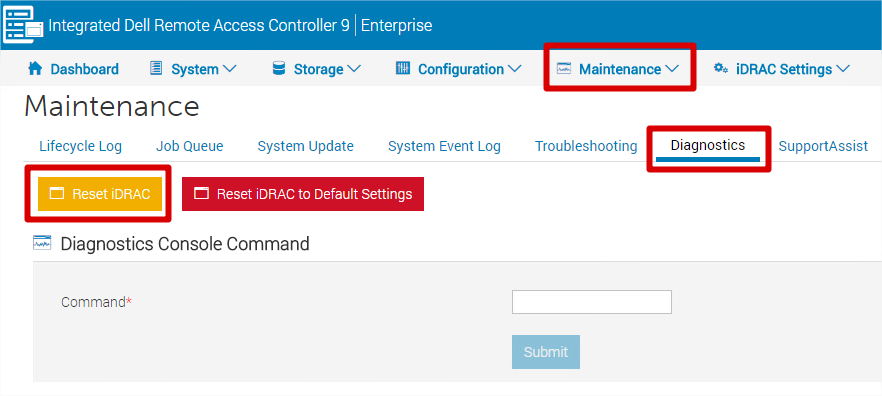350-NVDIMM Population Error
提示信息
350-NVDIMM Population Error – Processor X, DIMM Y. NVDIMMs and RDIMMs are in the incorrectorder on Channel Z. NVDIMMs on the channel should be closest to the CPU。
故障原因
未按正确顺序安装 NVDIMM 和 RDIMM。
解决方法
按照安装准则在服务器中安装 DIMM 和 NVDIMM。
351-X is not charged sufficiently to support the energy-backed persistent memory installed
提示信息
351-X is not charged sufficiently to support the energy-backed persistent memory installed in the system.The system will wait for the energy pack to charge sufficiently before continuing boot。
故障原因
能源包未充足电。
解决方法
1、留出足够的时间,以便为能源包充电。
2、在 HPE iLO 中确认能源包状况。
3、确认支持在服务器中安装的 NVDIMM 数量。
352-X is not charged sufficiently to support the energy-backed persistent memory installed
提示信息
352-X is not charged sufficiently to support the energy-backed persistent memory installed in the system.System configured to not wait for the energy pack to charge. Persistent memory regions may not be available in the OS。
故障原因
能源包未充足电。
解决方法
1、在 HPE iLO 中确认能源包状况。
2、确认支持在服务器中安装的 NVDIMM 数量。
3、要使内存可用于操作系统,请在备用能源充足电时重新引导服务器。
353-Possible Password Corruption
提示信息
353-Possible Password Corruption. The PW authentication algorithm detected an issue which has been corrected。
故障原因
密码丢失或已损坏。
解决方法
要删除密码,请将密码禁用开关 (S5) 设置到打开位置。
354-Unsupported NVDIMM-N Configuration Detected
提示信息
354-Unsupported NVDIMM-N Configuration Detected – Processor X DIMM Y. The installed NVDIMM-Nis not supported。
故障原因
安装了不支持的 NVDIMM-N。
解决方法
1、卸下指定的 NVDIMM-N。
2、安装支持的 NVDIMM-N。
355-Processor X, DIMM Y
提示信息
355-Processor X, DIMM Y – This NVDIMM-N was selected for Sanitizing/Erasing. All data saved in the NVDIMM has been erased.。
故障原因
NVDIMM 清理成功。
解决方法
无需执行任何操作。
356-NVDIMM Sanitization Error – Processor X, DIMM Y
提示信息
356-NVDIMM Error – Sanitization Error – Processor X, DIMM Y {Serial number}. This NVDIMM-N was selected for Sanitizing/Erasing, but this process was not successful。
故障原因
NVDIMM 控制器固件无法在 NVDIMM 上执行清理操作。该错误是暂时的或 NVDIMM 出现故障。
解决方法
1、再次尝试清理 NVDIMM。在清理后,NVDIMM 上的数据将不可用。
2、如果问题仍然存在,请更换 NVDIMM。
357-Processor X, DIMM Y – This NVDIMM is NOT an HPE Smart Memory NVDIMM
提示信息
357-Processor X, DIMM Y – This NVDIMM is NOT an HPE Smart Memory NVDIMM. Only HPE SmartMemory NVDIMMs are supported. NVDIMM will be used as a standard DIMM。
故障原因
安装了不支持的 NVDIMM。操作系统仅将不支持的 NVDIMM 识别为标准 DIMM。
解决方法
为实现持久性,请将不支持的 NVDIMM 更换为 HPE Smart Memory NVDIMM。
358-The installed NVDIMM has a Supercap attached
提示信息
358-Processor X, DIMM Y – The installed NVDIMM has a Supercap attached. This is not supported。
故障原因
将不支持的电容器组连接到安装的 NVDIMM。HPE Smart Storage 电池为 Hewlett Packard Enterprise 服务器中的 NVDIMM 提供了电源。
解决方法
从处理器 X 插槽 Y 的 NVDIMM 中卸下不支持的电容器组。
359-NVDIMM Population Error
提示信息
359-NVDIMM Population Error – Processor 1 must have at least one RDIMM installed when NVDIMMs are present in the system。
故障原因
未在处理器 1 上插入安装准则所要求的至少一个标准 DIMM。
解决方法
在处理器 1 上安装一个常规 DIMM组。
360-The System Programmable Logic Device revision in this system does not meet minimum requirements
提示信息
360-The System Programmable Logic Device revision in this system does not meet minimum requirements for operation with NVDIMMs. All NVDIMM functionality has been disabled。
故障原因
系统可编程逻辑装置修订版不支持 NVDIMM 功能。
解决方法
联系售后。
361-The Processor RAPL wattage value is configured to an invalid value
提示信息
361-The Processor RAPL wattage value is configured to an invalid value. User provided value was X, but Y has been assigned since it is closest to Z。
故障原因
处理器运行平均功率限制 (RAPL) 功率值不正确或无效。
解决方法
在 UEFI System Utilities 中将处理器 RAPL 功率设置为合适的值。
362-The DRAM RAPL wattage value is configured to an invalid value
提示信息
362-The DRAM RAPL wattage value is configured to an invalid value. User provided value was X, but Y has been assigned since it is closest to Z。
故障原因
DRAM 运行平均功率限制功率值不正确或无效。
解决方法
在 UEFI System Utilities 中将 DRAM RAPL 功率配置为合适的值。
363-New NVDIMMs detected on processor
提示信息
363-New NVDIMMs detected on Processor X. All NVDIMMs on Processor Y have been disabled。
故障原因
新 NVDIMM 已安装在现有交错集合中。在现有的功能交错集上添加任何新的 NVDIMM 将会破坏整个交错集的功能。
解决方法
1、要继续使用现有交错集合,请卸下新安装的 NVDIMM。
2、要使用新 NVDIMM,请清理处理器上的所有 NVDIMM 以组成一个新的交错集合。
364-NVDIMM Controller Error
提示信息
364-NVDIMM Error – NVDIMM Controller Error – Processor X, DIMM Y. The NVDIMM controller firmware has been corrupted. The OS will not use the NVDIMM。
故障原因
1、NVDIMM 控制器固件损坏。
2、NVDIMM 发生故障。
解决方法
1、更新 NVDIMM 固件。
2、如果错误仍然存在,请更换 NVDIMM。
365-Unsupported NVDIMM-N Configuration Detected
提示信息
365-Unsupported NVDIMM-N Configuration Detected – The installed NVDIMM-Ns are not compatible with each other. (Major Code: X, Minor Code: Y)。
故障原因
安装了不兼容的 NVDIMM-N。
解决方法
1、卸下指定的 NVDIMM-N。
2、安装支持的 NVDIMM-N。
367-System ROM Authentication Error
提示信息
367-System ROM Authentication Error – The System ROM image could not be authenticated or recovered。
故障原因
系统 ROM 映像损坏或无效。
解决方法
更新 ROM 以恢复系统正常运行。
368-System ROM Authentication Error
提示信息
368-System ROM Authentication Error – The BIOS image could not be authenticated。
故障原因
BIOS 映像损坏或无效。
解决方法
1、系统将尝试自动恢复。
2、如果问题仍然存在,请更新系统 ROM 以恢复系统正常运行。
369-System ROM Authentication Error
提示信息
369-System ROM Authentication Error – The system is operating on a recovered or redundant image。
Redundant ROM functionality is NOT available。
故障原因
主系统 ROM 映像损坏或无效。
解决方法
要恢复冗余,请刷新系统 ROM。
370-Redundant ROM Authentication Error
提示信息
370-Redundant ROM Authentication Error – The Redundant ROM image could not be authenticated。
Redundant ROM functionality is NOT available.。
故障原因
冗余 ROM 映像损坏或无效。
解决方法
要恢复冗余,请刷新系统 ROM。
371-New NVDIMM detected and has been disabled
提示信息
371-Processor X, DIMM Y. New NVDIMM detected and has been disabled。
故障原因
在该服务器中新添加了 NVDIMM,并且该服务器启用了 NVDIMM-N 内存交错。
解决方法
清理指定处理器上的所有 NVDIMM。
372-New NVDIMM detected and has been disabled
提示信息
372-Processor X, DIMM Y. New NVDIMM detected and has been disabled。
故障原因
在该服务器中新添加了 NVDIMM,并且该服务器禁用了 NVDIMM-N 内存交错。
解决方法
清理指定处理器上的所有 NVDIMM。
373-NVDIMMs have been removed from Processor X
提示信息
373-NVDIMMs have been removed from Processor X. All NVDIMMs on Processor X have been disabled。
故障原因
从该服务器中卸下了一个或多个 NVDIMM,并且该服务器启用了 NVDIMM-N 内存交错。
解决方法
1、要继续使用以前正常工作的交错集合,请重新安装 NVDIMM。
2、从该服务器中卸下了一个或多个 NVDIMM,并且该服务器启用了 NVDIMM-N 内存交错
374-NVDIMM Error – Processor X, DIMM Y received a memory initialization or uncorrectable error
提示信息
374-NVDIMM Error – Processor X, DIMM Y received a memory initialization or uncorrec table error. All NVDIMMs on Processor X are disabled. Data on NVDIMM has been lost.。
故障原因
服务器启用了 NVDIMM-N 内存交错,并发生以下情况之一:
1、NVDIMM 出现无法纠正的错误并导致服务器重新引导。
2、在 POST 期间,服务器无法初始化 NVDIMM。
解决方法
1、在服务器中重新安装 DIMM 和 NVDIMM。
2、清理 NVDIMM。
3、如果错误仍然存在,请更换 NVDIMM。
375-NVDIMM Error – NVDIMM has received a memory initialization or uncorrec table error
提示信息
375-NVDIMM Error – Processor X, DIMM Y (Serial number). NVDIMM has received a memory initialization or uncorrec table error. NVDIMM has been disabled. Data on NVDIMM has been lost。
故障原因
服务器禁用了 NVDIMM-N 内存交错,并发生以下情况之一:
1、NVDIMM 遇到无法纠正的错误并导致服务器重新引导。
2、在 POST 期间,服务器无法初始化 NVDIMM。
解决方法
1、在服务器中重新安装 DIMM 和 NVDIMM。
2、清理指定处理器上的所有 NVDIMM。
3、如果错误仍然存在,请更换 NVDIMM。
376-NVDIMM Error – NVDIMM set for interleaving disabled
提示信息
376-NVDIMM Error – Processor X, DIMM Y。
NVDIMM set for interleaving disabled but system configured for interleaving enabled。
All NVDIMMs on Processor X are disabled.。
故障原因
以前在禁用了 NVDIMM-N 内存交错的服务器中使用 NVDIMM,但现在将该服务器配置为启用 NVDIMM-N 内存交错。
解决方法
1、禁用 NVDIMM-N 内存交错并重新引导服务器。在重新引导后,NVDIMM 上的数据将可用。
2、清理处理器 X 上的所有 NVDIMM。在清理后,NVDIMM 上的数据将不可用。
377-NVDIMM Error – Processor X, DIMM Y
提示信息
377-NVDIMM Error – Processor X, DIMM Y。
NVDIMM set for interleaving disabled but system configured for interleaving enabled。
All NVDIMMs on Processor X are disabled.。
故障原因
以前在禁用了 NVDIMM-N 内存交错的服务器中使用 NVDIMM,但现在将该服务器配置为启用 NVDIMM-N 内存交错。
解决方法
1、禁用 NVDIMM-N 内存交错并重新引导服务器。在重新引导后,NVDIMM 上的数据将可用。
2、清理处理器 X 上的所有 NVDIMM。在清理后,NVDIMM 上的数据将不可用。
378-NVDIMM Error – Processor X, DIMM Y
提示信息
378-NVDIMM Error – Processor X, DIMM Y. NVDIMM is configured for a different processor type. All NVDIMMs on Processor X are disabled。
故障原因
服务器与使用 NVDIMM 的原始服务器不匹配,并启用了 NVDIMM-N 内存交错。
解决方法
1、要保留数据,请将 NVDIMM 内容保存到其他介质。
2、卸下处理器并更换为以前安装的处理器类型。
3、将数据还原到 NVDIMM。
4、如果错误仍然存在,请清理 NVDIMM。在清理后,NVDIMM 上的数据将不可用。
379-NVDIMM Error – Processor X, DIMM Y
提示信息
379-NVDIMM Error – Processor X, DIMM Y.
NVDIMM is configured for a different processor type
NVDIMM has been disabled。
故障原因
服务器与使用 NVDIMM 的原始服务器不匹配,并禁用了 NVDIMM-N 内存交错。
解决方法
1、要保留数据,请将 NVDIMM 内容保存到其他介质。
2、卸下处理器并更换为以前安装的处理器类型。
3、将数据还原到 NVDIMM。
4、如果错误仍然存在,请清理 NVDIMM。在清理后,NVDIMM 上的数据将不可用
380-NVDIMM Error – Processor X, DIMM Y
提示信息
380-NVDIMM Error – Processor X, DIMM Y
NVDIMM location changed. All NVDIMMs on Processor X are disabled.。
故障原因
将 NVDIMM 移动到或安装在错误的位置,并启用了 NVDIMM-N 内存交错。
解决方法
1、要保留数据,请将 NVDIMM 返回到其原始位置。
2、清理处理器上的所有 NVDIMM。在清理后,NVDIMM 上的数据将不可用。
381-NVDIMM Error – NVDIMM location changed
提示信息
381-NVDIMM Error – Processor X, DIMM Y
NVDIMM location changed. NVDIMM has been disabled
故障原因
将 NVDIMM 移动到或安装在错误的位置,并禁用了 NVDIMM-N 内存交错。
解决方法
1、要保留数据,请将 NVDIMM 返回到其原始位置。
2、清理处理器上的所有 NVDIMM。在清理后,NVDIMM 上的数据将不可用。
382-NVDIMM Error – DIMM is NOT configured for Sub-NUMA Clustering
提示信息
382-NVDIMM Error – Processor X, DIMM Y is NOT configured for Sub-NUMA Clustering but system is configured for Sub-NUMA Clustering. All NVDIMMs on Processor X are disabled
故障原因
NVDIMM 以前在配置了子 NUMA 群集的服务器中使用过。当前服务器具有不同的设置。
解决方法
1、禁用子 NUMA 群集。
2、清理指定处理器上的所有 NVDIMM。
383-NVDIMM Error – DIMM is configured for Sub-NUMA Clustering
提示信息
383-NVDIMM Error – Processor X, DIMM Y is configured for Sub-NUMA clustering but system is NOT configured for Sub-NUMA clustering. All NVDIMMs on Processor X are disabled
故障原因
NVDIMM 以前在没有配置子 NUMA 群集的服务器中使用过。当前服务器具有不同的设置。
解决方法
1、启用子 NUMA 群集。
2、清理处理器 X 上的所有 NVDIMM。
384-NVDIMM Error – Processor X, DIMM Y
提示信息
NVDIMM Error – Processor X, DIMM Y. NVDIMM set for Channel Interleaving disabled but system configured for enabled. All NVDIMMs on Processor X are disabled
故障原因
NVDIMM 以前安装在禁用了通道交错的服务器中。当前服务器启用了通道交错。
解决方法
1、要启用 NVDIMM,请在 UEFI System Utilities 中禁用通道交错。
2、清理处理器上的所有 NVDIMM。
385-NVDIMM Error – Processor X, DIMM Y
提示信息
385-NVDIMM Error – Processor X, DIMM Y. NVDIMM set for Channel Interleaving enabled but system configured for disabled. All NVDIMMs on Processor X are disabled
故障原因
NVDIMM 以前安装在启用了通道交错的服务器中。当前服务器禁用了通道交错。
解决方法
1、要启用 NVDIMM,请在 System Utilities 中启用通道交错。
2、清理处理器上的所有 NVDIMM。
386-NVDIMM Error – NVDIMM Metadata is corrupted
提示信息
386-NVDIMM Error – Processor X, DIMM Y. NVDIMM Metadata is corrupted. All NVDIMMs on Processor X are disabled
故障原因
NVDIMM 元数据中定义如何在服务器中使用 NVDIMM 的数据损坏,并且服务器启用了 NVDIMM-N 内存交错。
解决方法
清理处理器上的所有 NVDIMM。
387-NVDIMM Error – NVDIMM Metadata is corrupted
提示信息
387-NVDIMM Error – Processor X, DIMM Y. NVDIMM Metadata is corrupted. NVDIMM is disabled
故障原因
NVDIMM 元数据中定义如何在服务器中使用 NVDIMM 的数据损坏,并且服务器禁用了 NVDIMM-N 内存交错。
解决方法
清理 NVDIMM。
388-Uncorrectable Memory Error
提示信息
388-Uncorrectable Memory Error – The failed memory module could not be determined
故障原因
在 DIMM 或 NVDIMM 上出现无法纠正的错误。
解决方法
查看集成管理日志以了解可能指示已发生故障的内存模块的另一个事件。
389-Unexpected Shutdown and Restart
提示信息
389-Unexpected Shutdown and Restart – An undetermined error type resulted in a reboot of the server
故障原因
某个严重错误导致系统重置。但是,MCA 库包含用于确定错误源的信息。
解决方法
更新系统固件。
391-NVDIMM Configuration Error
提示信息
391-NVDIMM Configuration Error – Node Interleaving is Enabled. This is NOT supported with NVDIMMs installed. All NVDIMMs are disabled.
故障原因
已启用节点交错。
解决方法
在 UEFI System Utilities 中禁用节点交错。
392-NVDIMM Configuration Error
提示信息
392-NVDIMM Configuration Error – The Advanced Memory Protection mode is not Advanced ECC. Only Advanced ECC is supported with NVDIMMs. All NVDIMMs are disabled.
故障原因
在安装了 NVDIMM 时,不支持当前 AMP 模式。
解决方法
在 UEFI System Utilities 中,将 AMP 模式更改为“高级 ECC”模式。
393-New NVDIMMs detected
提示信息
393-New NVDIMMs detected and all NVDIMMs have been disabled.
故障原因
已安装新的 NVDIMMM-N 装置。由于交错要求,所有 NVDIMM 都已被禁用,直到它们被清理。
解决方法
要启用使用,请清理所有 NVDIMM。
394-NVDIMM Error – Unable to set event notification for this NVDIMM
提示信息
394-NVDIMM Error – Processor X, DIMM Y (Serial number). Unable to set event notification for this NVDIMM to generate alerts for health changes, including a loss of data persistency.
故障原因
1、未使用最新版本更新系统 ROM 和创新引擎固件。
2、某个创新引擎固件错误阻止了 NVDIMM 运行状况警报的设置。
解决方法
将系统 ROM 和创新引擎固件更新为支持的最新修订版。
395-NVDIMM Error – Processor X, DIMM Y
提示信息
395-NVDIMM Error – Processor X, DIMM Y (Serial number). NVDIMM Persistency is lost and future data backup is not available.
故障原因
1、NVDIMM 硬件出现故障。
2、NVDIMM 控制器固件未正常运行,无法支持将来的数据备份操作。
解决方法
1、将 NVDIMM 内容备份到其他介质以保留数据。
2、更换 NVDIMM。
396-Processor X, DIMM Y – NVDIMM Persistency is restored and future data backup is available
提示信息
396-Processor X, DIMM Y – NVDIMM Persistency is restored and future data backup is available
故障原因
在指定 NVDIMM 上恢复了持续性。
解决方法
无需执行任何操作。
397-WARNING: NVDIMM lifetime has reached
提示信息
397-WARNING: Processor X, DIMM Y (Serial number). NVDIMM lifetime has reached
故障原因
将 NVDIMM 内容备份到其他介质以保留数据。
解决方法
更换 NVDIMM。
398-NVDIMM Configuration Error
提示信息
398-NVDIMM Configuration Error – Backup power is not available to this DIMM slot. NVDIMM isdisabled。
故障原因
NVDIMM 安装在没有备用电源的插槽中。
解决方法
卸下 NVDIMM 并将其安装到支持 NVDIMM 的插槽中。